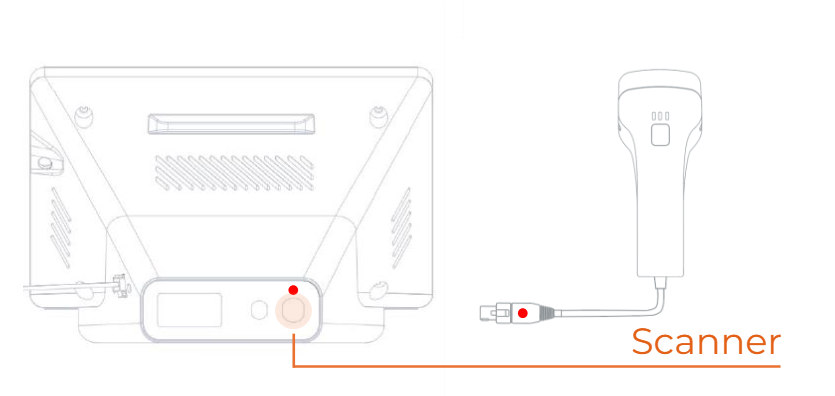- Print
- DarkLight
'System calibration failed - Please make sure the scanner is in the dock and the cable is properly connected'
Article summary
Did you find this summary helpful?
Thank you for your feedback!
- While launching, the screen shows that the scanner needs to be properly connected.
What can you do?- Ensure that the scanner cable is properly connected to the device.
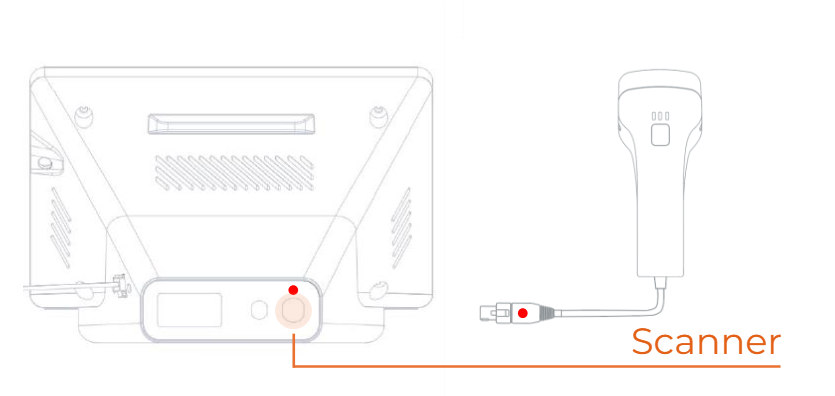
- Disconnect and re-connect the scanner cable. Take note of the red dots that indicate that you’ve connected the scanner cable correctly; you should hear a click that indicates it is
bound. - Ensure that the device is properly positioned and that the front of the scanner faces the black background. You should see the dock’s black stripe on top.
 Correct position of the scanner
Correct position of the scanner - Press on Restart calibration.
- If the issue persists, contact the HTVet Support team or open a ticket on Hubspot.
- Ensure that the scanner cable is properly connected to the device.